Dart Programming language introduction- Dart is a general-purpose, high-level modern programming language which is originally developed by Google. It is the new programming language, its stable version was released in June 2017. Dart is not so popular at that time, but It gains popularity when it is used by the Flutter.The obligatory “Hello World”
example: illustrates how familiar Dart syntax is:
main()
{
print(‘Hello World’);
}
- AOT (Ahead of Time) – It converts the Dart code in the optimized JavaScript code with the help of the dar2js compiler and runs on all modern web-browser. It compiles the code at build time.
- JOT (Just-In-Time) – It converts the byte code in the machine code (native code), but only code that is necessary.
Dart Features :
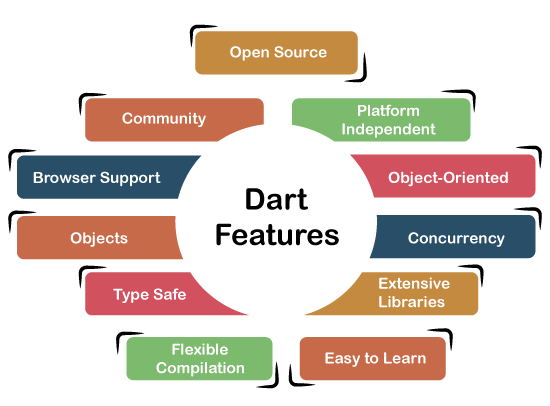
- Optional types: this means you can start coding without types and add them later as needed.
- Isolates: concurrent programming on server and client
- Easy DOM access: using CSS selectors (the same way that jQuery does it)
- Dart IDE Tools: Dart plugins exist for many commonly used IDEs, Ex: WebStorm.
- Dartium: a build of the Chromium Web Browser with a built-in Dart Virtual Machine
Dart Installation
Step -1: Go to the browser and type the following link to download the SDK.
Download Dart setup:
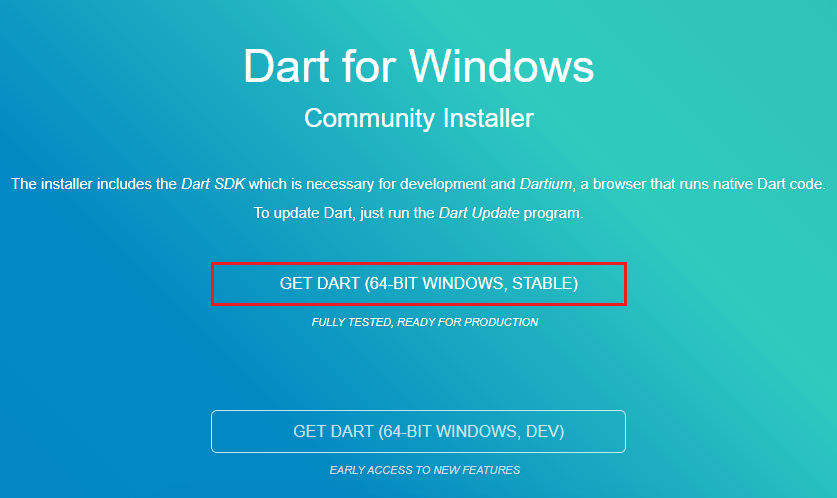
Steps – 2: Run the Dart installer(It is the .exe file that we downloaded in the previous step) and click on the Next button.
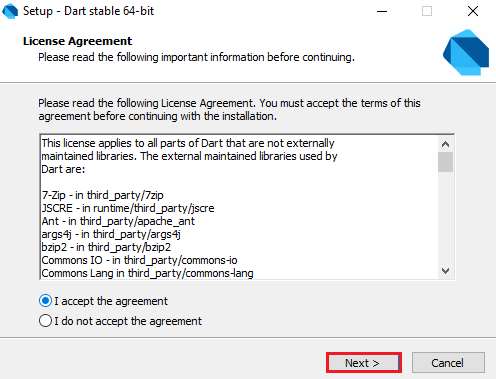
Steps – 3: It provides the option to select the Dart installation path. After the path is selected, click on the Next button.
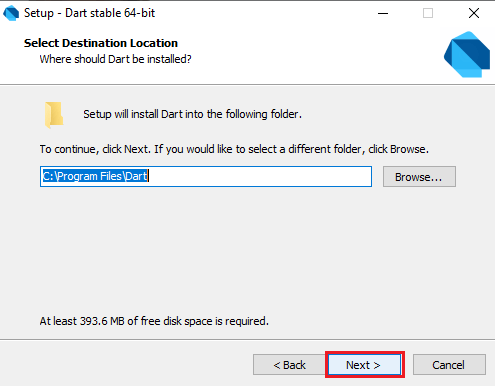
Step – 4: After the download is completed, set the PATH environment variable to “C:\Program Files\Dart\dart-sdk\bin” in advance system properties.
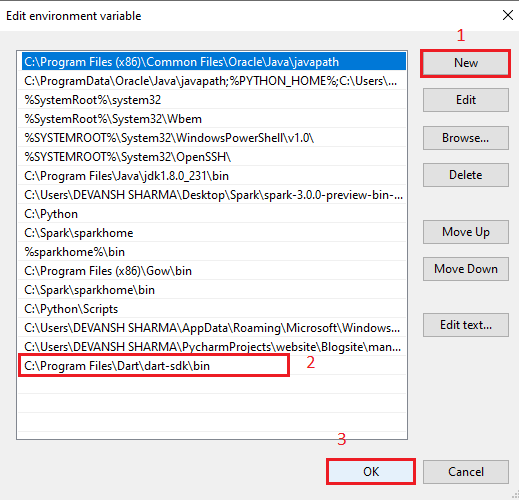
Step – 5: Now open the terminal and verify the Dart installation by typing dart.
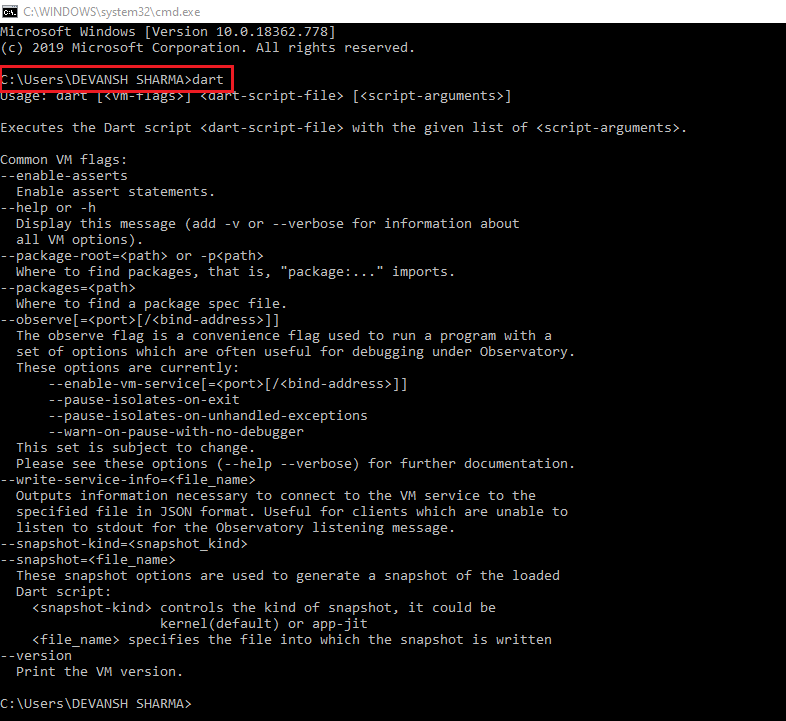
Dart First Program
As we have discussed earlier, Dart is easy to learn if you know any of Java,C++,Javascrpit etc. The simplest “Hello World” program gives the idea of the basic syntax of the programming language.There are several ways to run the first program, which is given below:
- Using Command Line
- Running on Browser
- Using IDE
Using Command Line: Step – 1: Type dart on the terminal if it is showing dart runtime then Dart is successfully installed
Step – 2:
Open a text editor and create a file called “helloword.dart”. The file extension should be .dart that specifies; it is a Dart program file.
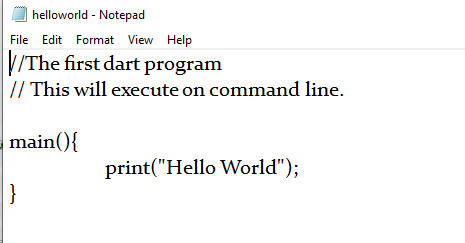
Step – 3: Open the command line; compile the program run the Dart program by typing dart helloworld.dart.
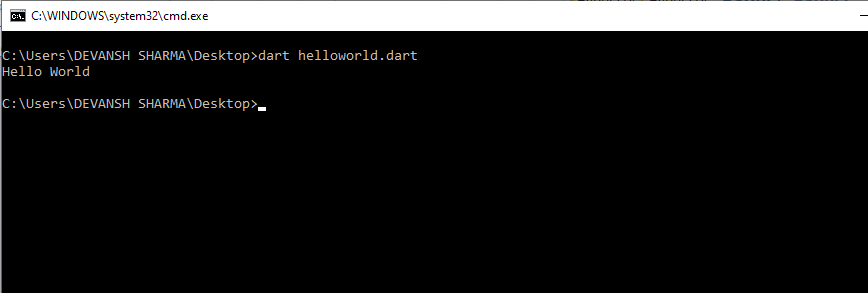
Running on Browser
Dart provides an online editor which is known as DartPad available at https://dartpad.dartlang.org/.the left side, we can write the code and the output displays on the right side of the screen
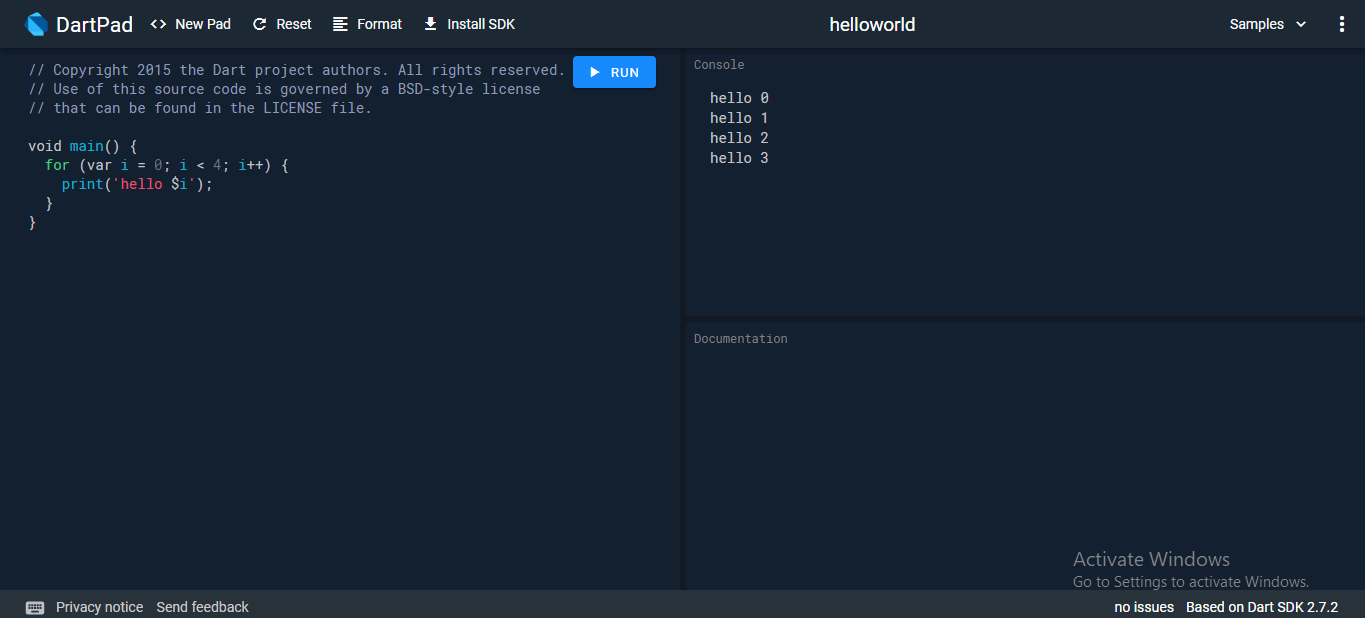
Using IDE: There are various IDEs that support Dart, such as Visual Studio Code, WebStorm, IntelliJ, etc. For the visual studio code, download the dart extension and run the code.
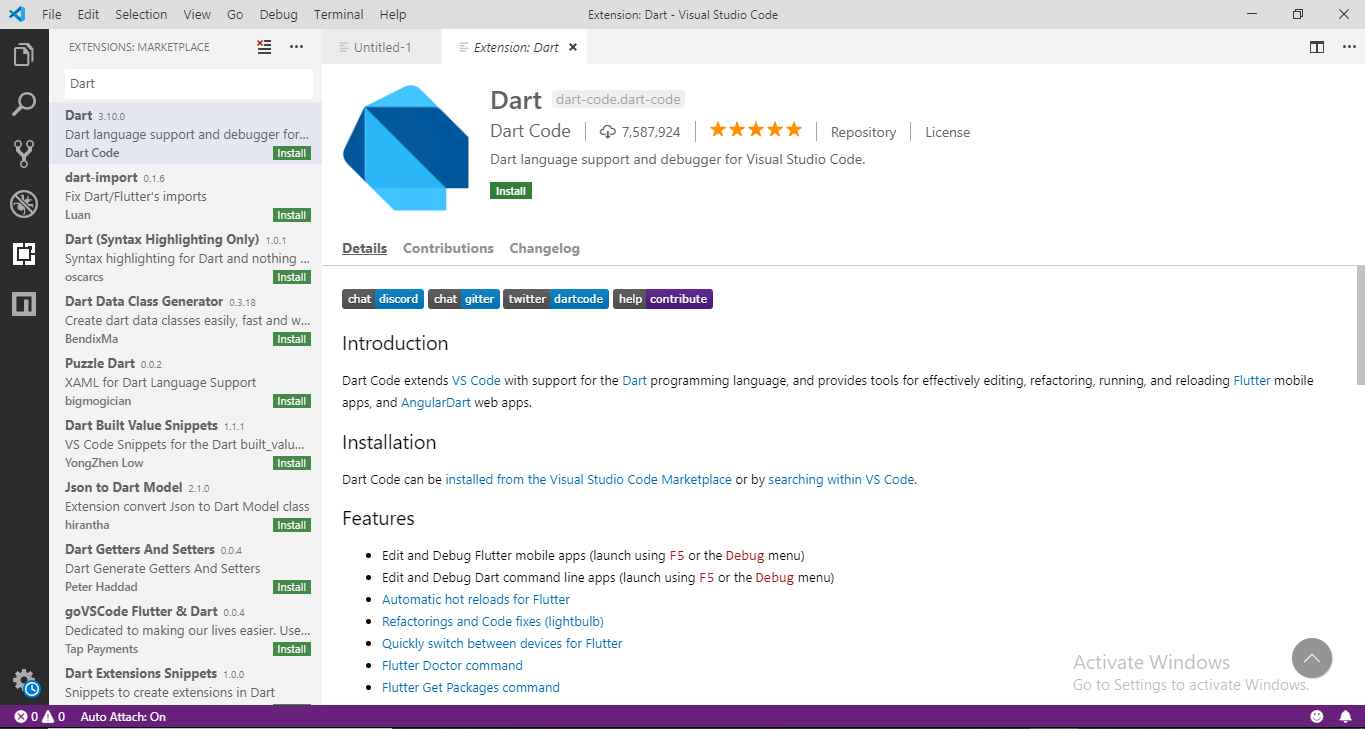
Advantages of Dart programming laungae
- Same Dart Scripts Work in iOS and Android Native Apps Without Modification.
- Dart is Supported by Google.
- Programs written in Dart tend to run faster than programs created in JavaScript.
- Dart is very stable and it can be used to build production quality real-time applications. It is an object-oriented programming language with support for inheritance, interfaces and optional typing features.
- This programming language has been developed for the web. Due to being able to be quickly and directly converted into JavaScript, Dart can work in all modern mobile and desktop browsers.
The three most fundamental Dart libraries are listed below:
- dart:core – All basic functionalities of Dart such as strings, collections, dates and URIs are processed using this library.
- dart:html – This library is the wrapper for DOM manipulation which is much used with Web apps.
- dart:io – This library is used with command line apps.
The following table compares the features of Dart and JavaScript.
| Feature | Dart | JavaScript |
|---|---|---|
| Type system | Optional, dynamic | Weak, dynamic |
| Classes | Yes, single inheritance | Prototypical |
| Interfaces | Yes, multiple interfaces | No |
| Concurrency | Yes, with isolates | Yes, with HTML5 web workers |
Dart Programming – Runes
Syntax
String.codeUnitAt(int index);
Example : 1
import 'dart:core';
void main(){
f1();
}
f1() {
String x = 'Runes';
print(x.codeUnitAt(0));
}
It will produce the following output −
82
Example : 2
import 'dart:core';
void main(){
f1();
}
f1() {
String x = 'Runes';
print(x.codeUnits);
}
It will produce the following output −
[82, 117, 110, 101, 115]
Example: 3
main() {
Runes input = new Runes(' \u{1f605} ');
print(new String.fromCharCodes(input));
}
It will produce the following output −

Book Pdf Dart Course
